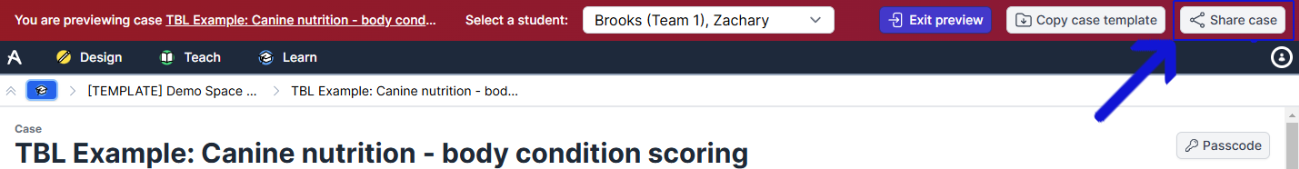Allele’s content sharing features allow educators to leverage and adapt educational materials across institutions, creating a collaborative network of shared resources that enhances learning. In Allele, content authors can share their authored content for others to view, export, and adapt to their needs. Importantly, content sharing is distinct from content collaboration. Collaboration allows multiple authors to work on a single case design together in real time, content sharing enables authors to send their work out to others for independent viewing, importing, and customization.
This guide will walk you through the two main methods of content sharing in Allele:
- Exporting and Importing
- Using the “Share Case” Link
Allele tip
Allele generally suggests using the “Share Case” option as it tends to be quicker and gives the recipient more options to interact with, and optionally import the shared content. But, read below for more detail on both sharing features.
1. Exporting and Importing Cases
The Export and Import feature is ideal when an author wants to share complete cases with other Allele users, who can then import these cases into their own design spaces and customize them as needed.
How It Works:
- Authors can select a case to export from their Allele dashboard, generating a file that includes all content within that case.
- Once exported, this file can be shared with other Allele users via email, shared drive, or any file-sharing platform.
- Recipients can then import the case file into their own Allele workspace, where it will appear as an editable case in their dashboard.
The option to export a case can be found on the left-navigation pane on the case overview page:
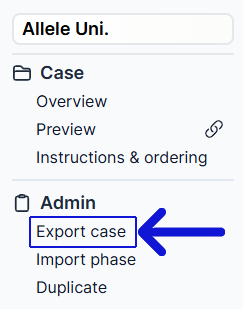
Recipients of the packaged case can import by clicking “Import Case” on the left-navigation pane of a space overview page:
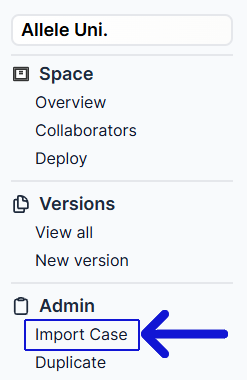
Example Scenario:
- A professor at Institution A designs an interactive cardiology case in Allele for third-year medical students. Another professor at Institution B, who also teaches cardiology, requests access to this case for her class.
- The professor at Institution A exports the case and sends it to the professor at Institution B, who then imports it into her Allele account.
- Professor B can now customize the content to suit her specific curriculum needs, such as adjusting question difficulty or adding institution-specific case details.
Benefits of Exporting and Importing:
- This method is flexible and allows complete control over how shared content is adapted.
- Authors retain the original version while recipients can modify their copy freely without affecting the original case.
2. Using the “Share Case” Link
The “Share Case” functionality allows authors to share a temporary, direct link to a case, giving other Allele users the opportunity to preview the case without making any changes to it. This option is excellent for quick reviews, feedback, and preliminary sharing. The shared link will expire in 7 days, though it can be easily regenerated.
How It Works:
-
Share Case links can be generated in one of two ways:
- 1.) By clicking the ”Share Case” option near the Preview button on the left-navigation pane
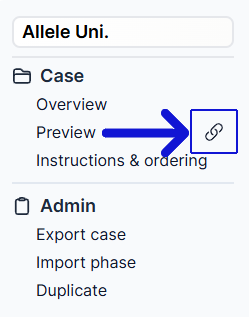
- 2.) Within Preview mode, the “Share case” button on the top right of the Preview menu
-
The author sends this link to any Allele user, who, upon logging in, can view the case in its entirety.
-
Recipients can preview and export the content from the case but will not have access to any student data, and any entries made during the preview will not persist after viewing.
Example Scenario:
- A professor has created a complex diagnostic case on infectious diseases and wants to share it with a colleague for feedback before using it in class.
- She generates a “Share Case” link and sends it to her colleague, who logs in to Allele and previews the case to provide feedback.
- Since the colleague can also export the case content, she decides to adapt some sections of it for her own class. Any data entered during her previewing (such as test answers) is not saved, ensuring privacy and data security.
Benefits of Using the “Share Case” Link:
- This option is fast and easy allowing authors to receive feedback or share resources without transferring permanent copies.
- The link’s 7-day expiration enhances security, while still allowing easy renewal if needed.
Important to remember
Using the “Share Case” functionality allows the recipient of the link to optionally import the shared case content into their own personal design space.