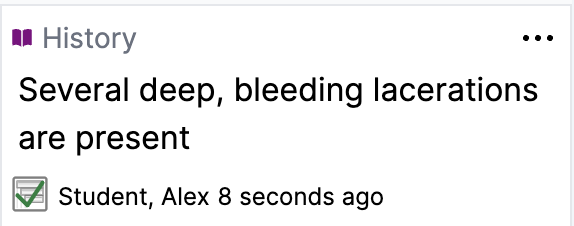What is it?
A diagnostic path block is a phase authoring component that allows the creator to insert a hierarchical input area for students to organize observations into a structured diagnostic pathway.
Expert path
A diagnostic path block can be used in conjunction with a carry-forward block to make a special type of diagnostic path called an expert path. An expert path offers a side-by-side comparison of a student’s completed diagnostic path from a prior phase with an expert’s diagnostic path. To see how to do this in Allele, check out our how-to guide on configuring expert paths.
Actions
There are a number of ways to interact with a diagnostic path, detailed below.
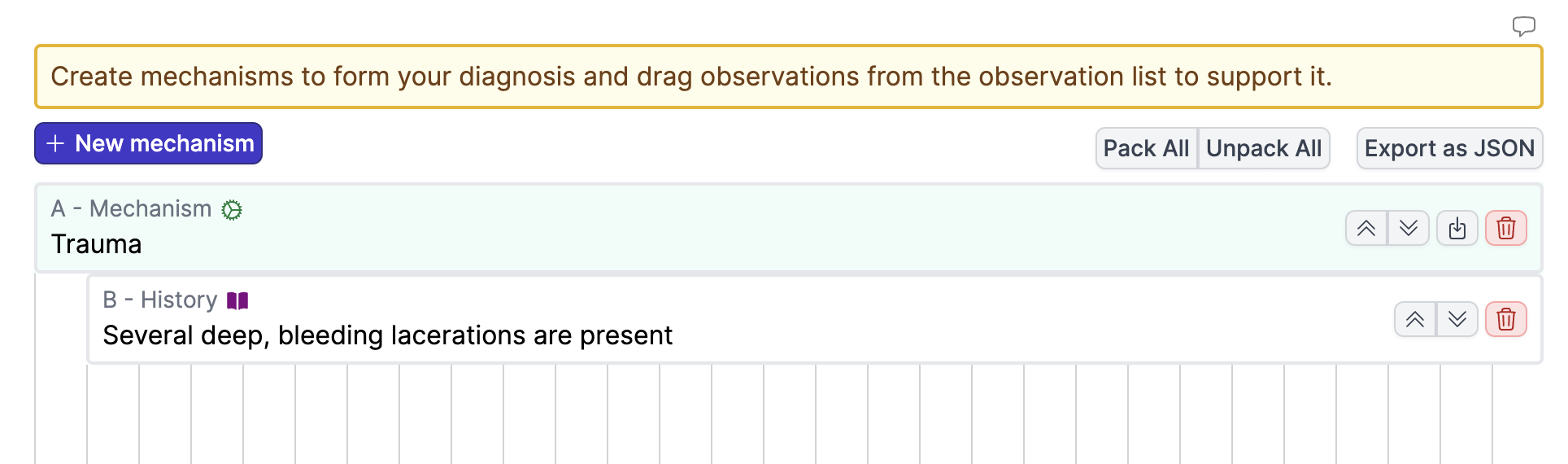
New mechanism
The new mechanism button creates a new top-level path item with type “Mechanism”. Mechanisms are typically parent path items that are supported by other mechanisms or observations dragged over from the observation list.
Dragging from the Observation List
You can drag observations from the Observation List onto the path, creating a path item with the same text and type as the observation.
Pack/Unpack
Packing a path item means to collapse the nested path items underneath it. In addition to hiding the children path items, dragging a packed item will drag the children with it and keep their structure intact. You can pack/unpack a path item by clicking the pack/unpack icon on the path item, or pack/unpack all path items by using the “Pack All/Unpack All” buttons at the top of the path.
Edit
You can edit the text of a path item by double clicking the text. You can save an edit by using CTRL + Enter or clicking the “Save” button.
Delete
You can delete a path item by clicking the red trash icon on the path item.
Insert before/after
You can insert a mechanism at the same indentation above or below a path item by clicking the double up arrow or double down arrow button on the path item, respectively.
Export as JSON
You can export a path as JSON and copy it to clipboard by simply clicking the “Export as JSON” button at the top of the path. This is used to set the expert’s path when setting up a carry-forward block with a Diagnostic Path block.
Psst! By the way...
In order to submit a phase with a diagnostic path, students must use all observations in the path. You can tell an observation has been used in the path by the icon displayed in the bottom right of the observation: