What is it?
In Allele, peer review is a feature that allows learners to assess and comment on the work of their team members, or, in the case of team phases, other teams. Peer review can be enabled as a phase-wide setting.
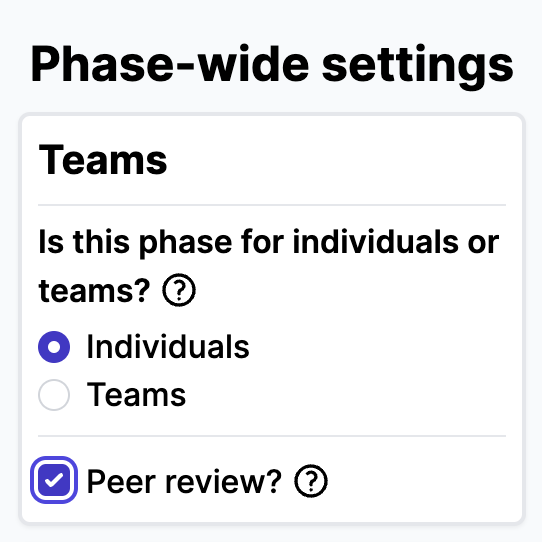
After learners complete a phase with peer review enabled, they are able to go back to that phase and view the work of other learners on their team who have completed the phase.
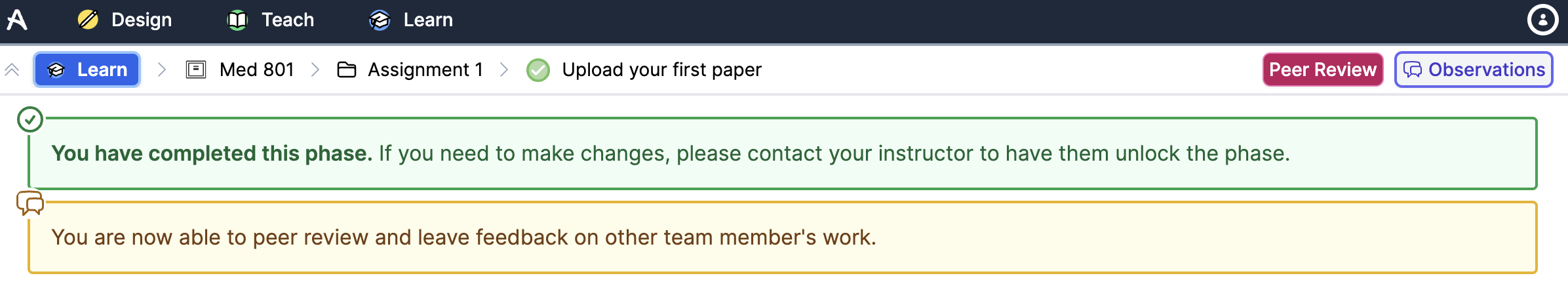
How does it work?
When learners view a completed phase with peer review enabled, they can use the Peer Review button and select another learner or team’s work to enter commenting mode. Every block in Allele has a button in the top right that allows reviewers to leave feedback on the learner’s work contextualized to that block.
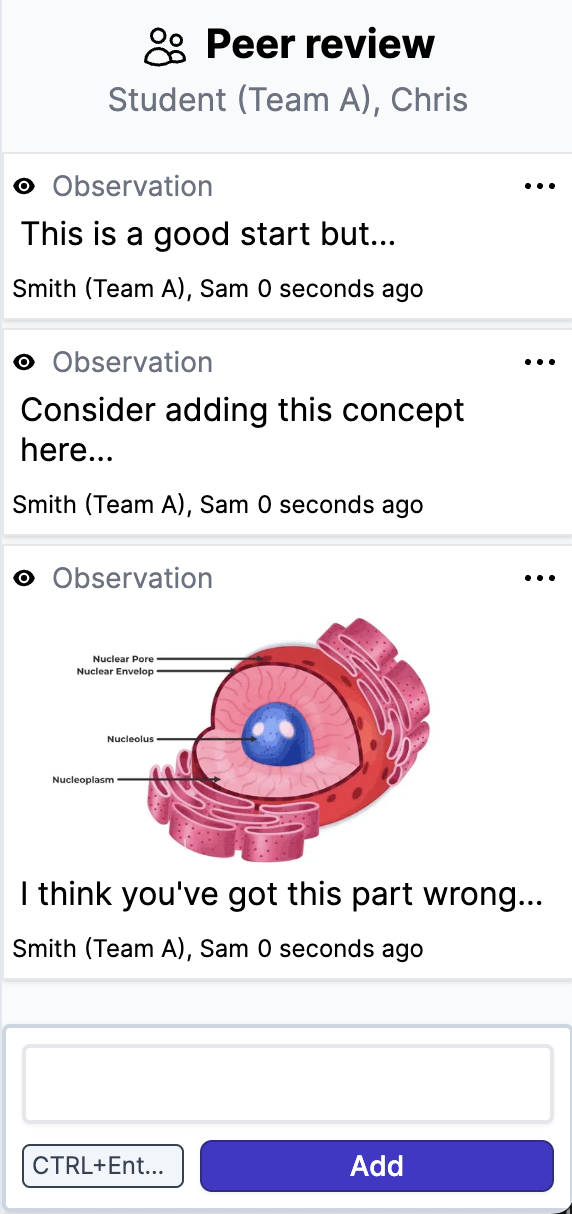
A learner can view all comments on their completed work from peer review by opening the Observations list and navigating to the Feedback pane.
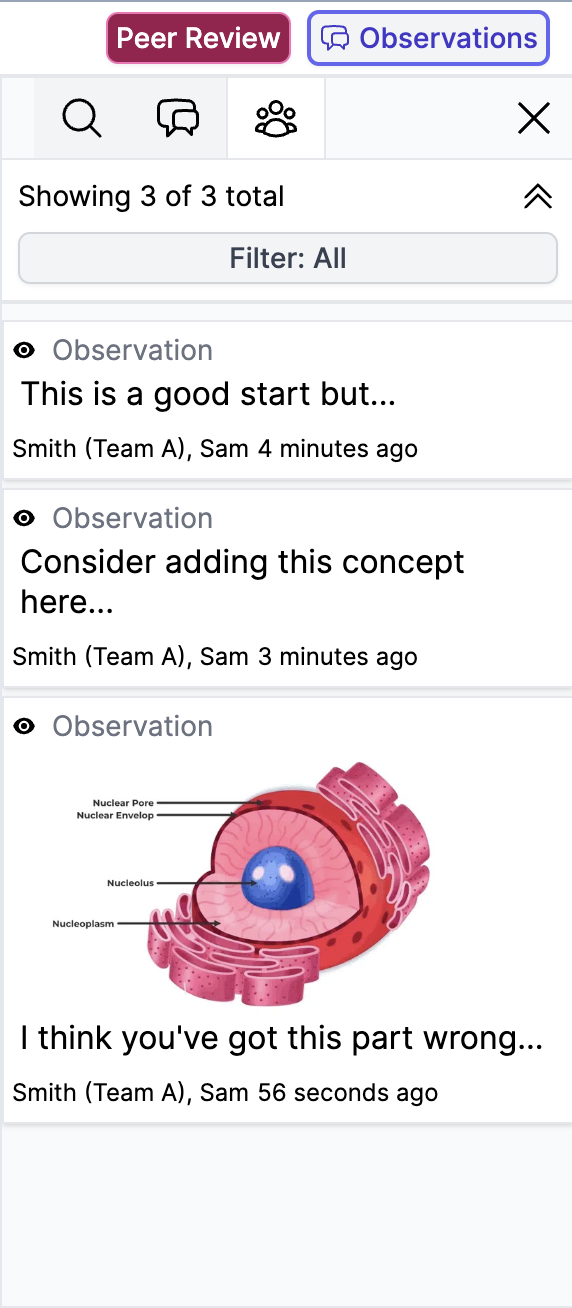
Learners will be notified by email every 24 hours of any new comments that are left on their work.
Peer review and file upload
The peer review setting has a unique interaction with the file upload block. Learners are able to upload an image or PDF using the file upload block, that can then be marked by other learners in a similar way to how the markup block works for instructor-uploaded media.
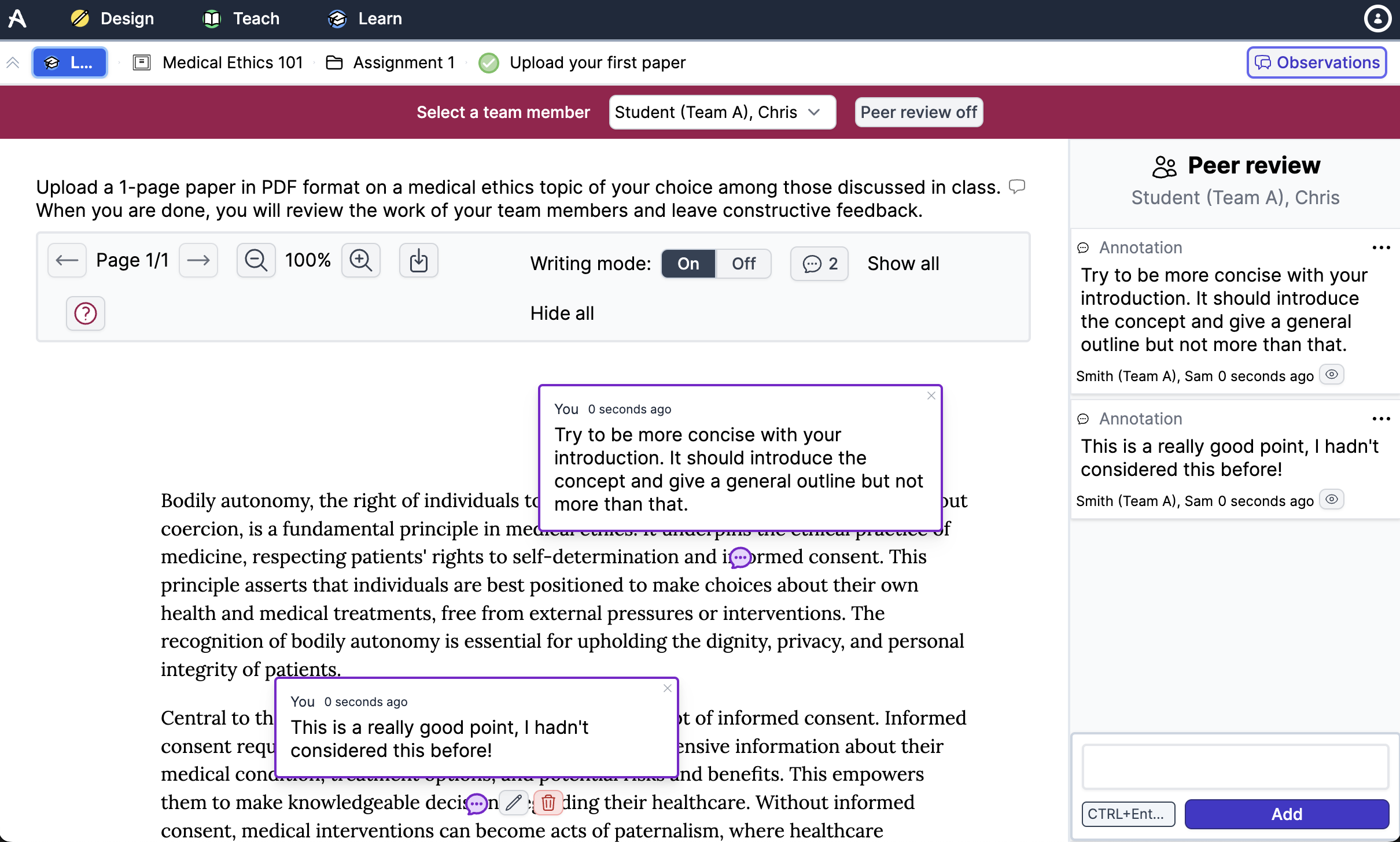
Did you know?
Peer review works for both individual phases and team phases. With individual phases, learners will complete the phase as an individual, then review the work of their team members. For team phases, learners will complete the phase as a team, then review the work of other teams.
