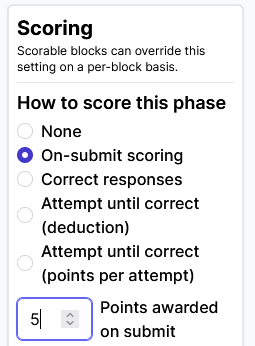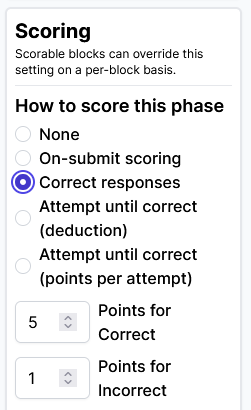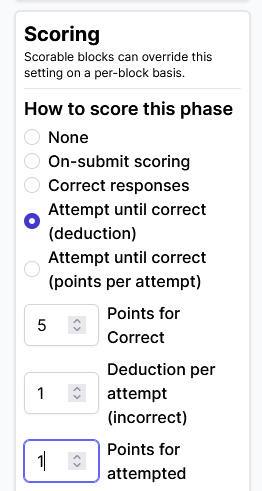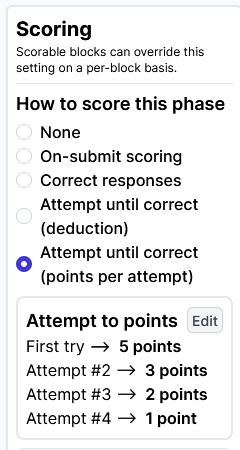Overview
Allele has three vectors for scoring a student or team’s work:
- Automatic scoring, awarding points based on whether the provided answer is correct, and optionally what attempt it is.
- On-submit scoring, awarding a static amount for completion, not correctness.
- Manual scoring, done by instructors via the gradebook.
Automatic scoring
Automatic scoring is supported on the following blocks, with support for additional blocks planned for the future:
- Multiple-choice question
- Checkboxes
For any block that can be automatically scored, there are a variety of scoring options that will determine the student’s experience when interacting with your question:
- Correct responses 2. Requires a correct and incorrect points value and awards one or the other accordingly.
- Attempt until correct 3. Student or teams respond to the question until it is correct 4. There are two ways of scoring this: 1. Deduction 2. Requires a correct points value, a deduction per attempt value, and a minimum points to award. 3. Points per attempt, 4. Entered as a comma separated list of points to award, such as “5,3,2,1”. In this example, if the student responds correctly on the first attempt, they’ll be awarded 5 points. If it was the second it would be 3 points, third attempt is 2 points, the fourth or more attempts would award 1 point.
Phase-wide versus block level
Automatic scoring can be added at two different layers in Allele, based on what you need for your particular phase:
- Phase-wide scoring, which configures all scorable blocks to use the same scoring rules.
- Per-block scoring, which allows for configuration of scoring rules for a selected block.
Both methods can be used together, with per-block scoring superseding phase-wide scoring when both are present.
Tip
Generally, you want to minimize the number of times you configure settings in any given phase. Use - and blend - phase-wide and per-block scoring to minimize how many things you have to maintain.
On-submit scoring
With on-submit scoring, the system will require that each question has a response provided, but it does not evaluate if the student or team’s answer is correct. This is commonly used for low-stakes assessments, like pre-work, to award points for completion.
On-submit scoring is configured in the builder and is only a phase-wide setting.
Warning
Overrides all other forms of scoring.
Manual scoring
Manual scoring is commonly used in tandem with longer, more qualitative student responses, like an essay or a writing assignment. When manual scoring, you are able to provide a single, representative score for the phase or score each block individually.
Manual scoring is done via a Teach case’s gradebook.
References