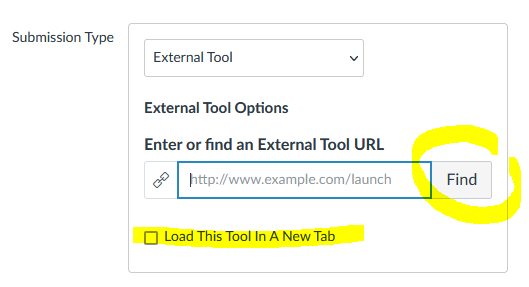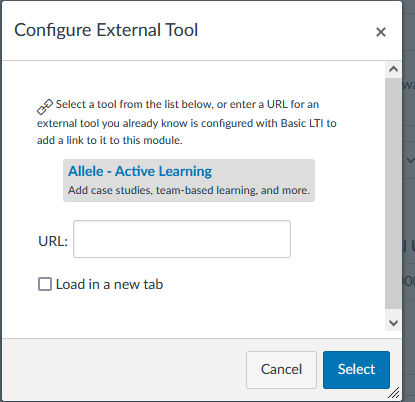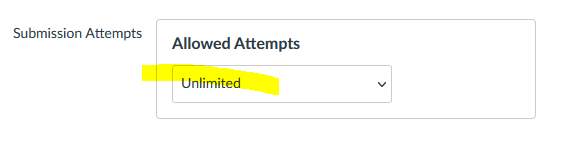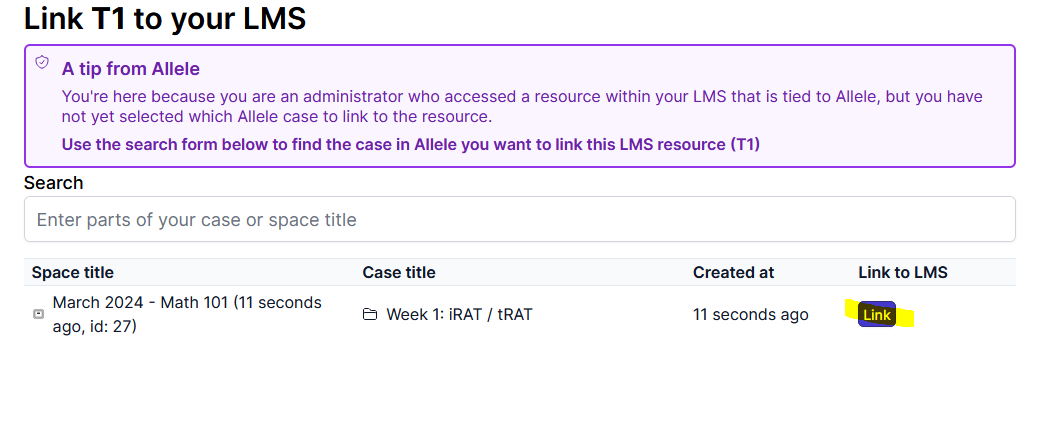There are steps before this
This guide assumes that your Canvas instance already has Allele integrated into it via LTI 1.3. Usually, this is done by an IT administrator in your organization and the Allele team prior to any major educator onboarding.
Grade syncing
Pre-requisites
- Have a Teach space assigned to an organization that has LTI 1.3 configured.
- Within a Teach space in that organization, have at least one case that you have not yet linked to Canvas.
Steps
In Canvas
- Access your course in Canvas and create a new Assignment for it.
- In the Assignment’s “Submission Type” configuration option, set it to External Tool.
- Click the “Find” button to locate Allele and select it.
- This will automatically prefill a URL as the option in the “Submission Type” form.
- Enable the “Load This Tool In A New Tab” option.
- This is required for usage of Allele, as the system may not load in an embedded implementation.
- Click the “Find” button to locate Allele and select it.
- In the Assignment’s “Submission Attempts” configuration option, set it to allow for unlimited attempts
- Add a title and any other fields for the Assignment as you’d like.
- Create the Assignment.
- Navigate to the newly created Assignment if not redirected to it.
- Click on the “Load … in a new window” button to open Allele in a new tab.
- Your browser may stop the extra tab from opening, so you may need to grant it permission to do so.
- You will be automatically signed into Allele.
- In the new tab with Allele loaded in it, select the case you’d like to link to the Canvas Assignment.
- Note: you may need to search to find the correct case, as not all cases are loaded initially.
References
- Submission Type configuration menu with External Tool selected and sections highlighted:
- Modal that appears when the Find button is selected, note: your menu may have many more options and you may need to scroll to find Allele
- Submission Attempts menu with the Unlimited option selected
- Allele’s link page where you select the case you want to link to the Canvas Assignment: