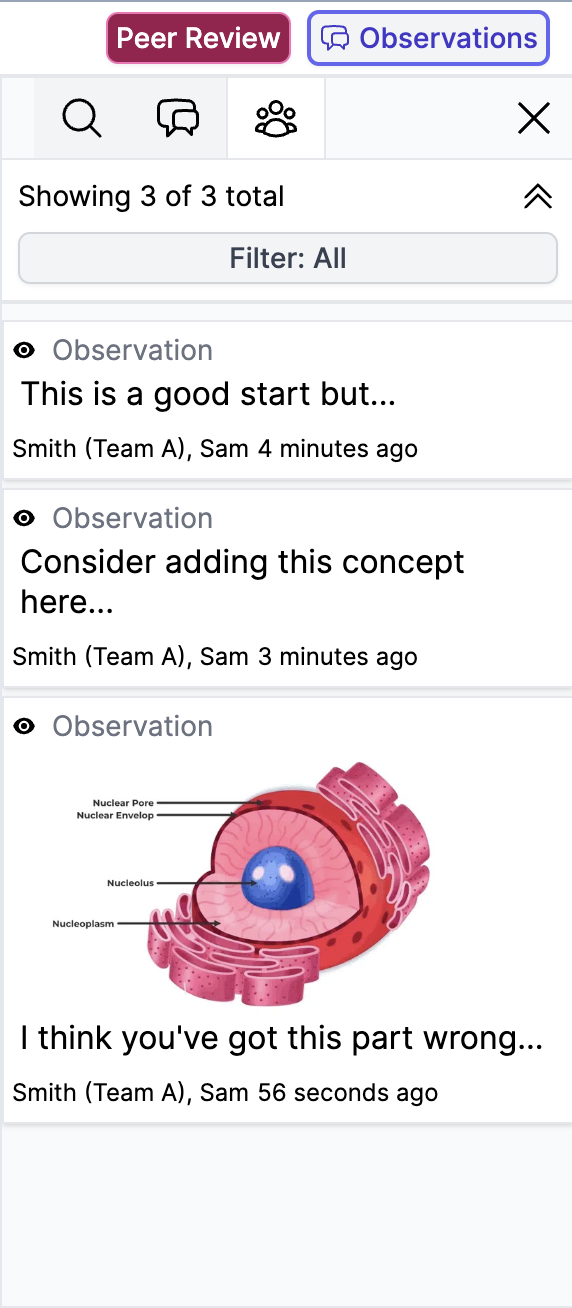Pre-requisites §
- Log in to Allele
- Navigate to your space, case, and peer review phase
Steps §
- If you’re on a phase with peer review, you’ll see this message in the bottom next to the Submit button:

- Complete the phase, which might include answering questions, uploading files, etc. When you are done, click Submit.
- If you would like to proceed with the case, click Submit & Continue. If you would like to stay on the phase and peer review your other team members’ work, click Submit & Peer Review. If you decide to continue, you can always come back to the phase later and peer review.
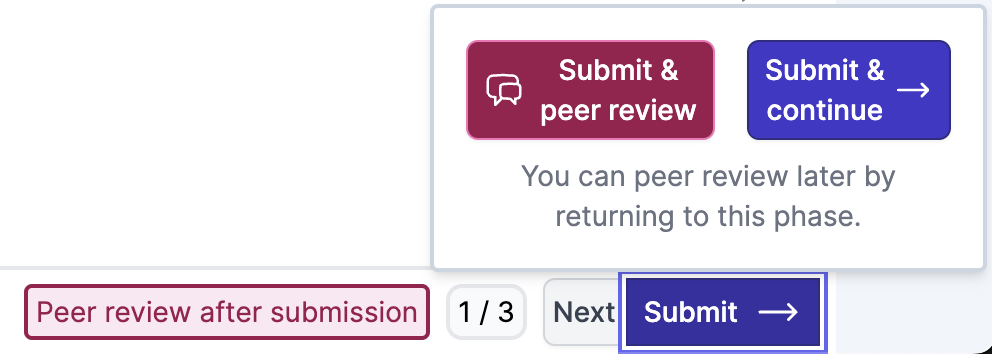
- Once you’ve completed a phase with peer review, whether you’ve stayed on the phase or revisited it later, you’ll now be able to peer review by clicking the Peer Review button in the top right.
- Choose the team member’s work that you would like to peer review. If they have not completed the phase yet, you can check back later.
- If they have completed the phase, you can now view their work and comment on it using the peer review commenting pane on the right. You can link your comments to a specific question by clicking the
 next to the question. Additionally, if they’ve uploaded an image or PDF, you can draw shapes and labels (images) or make annotations (PDF).
next to the question. Additionally, if they’ve uploaded an image or PDF, you can draw shapes and labels (images) or make annotations (PDF).
- To view comments made on your work by your team members, exit peer review (if peer reviewing) or navigate to your completed phase and open the Observations list next to the Peer Review button. Click on the Feedback pane in the Observations list and you will see all the comments from team members on your work.
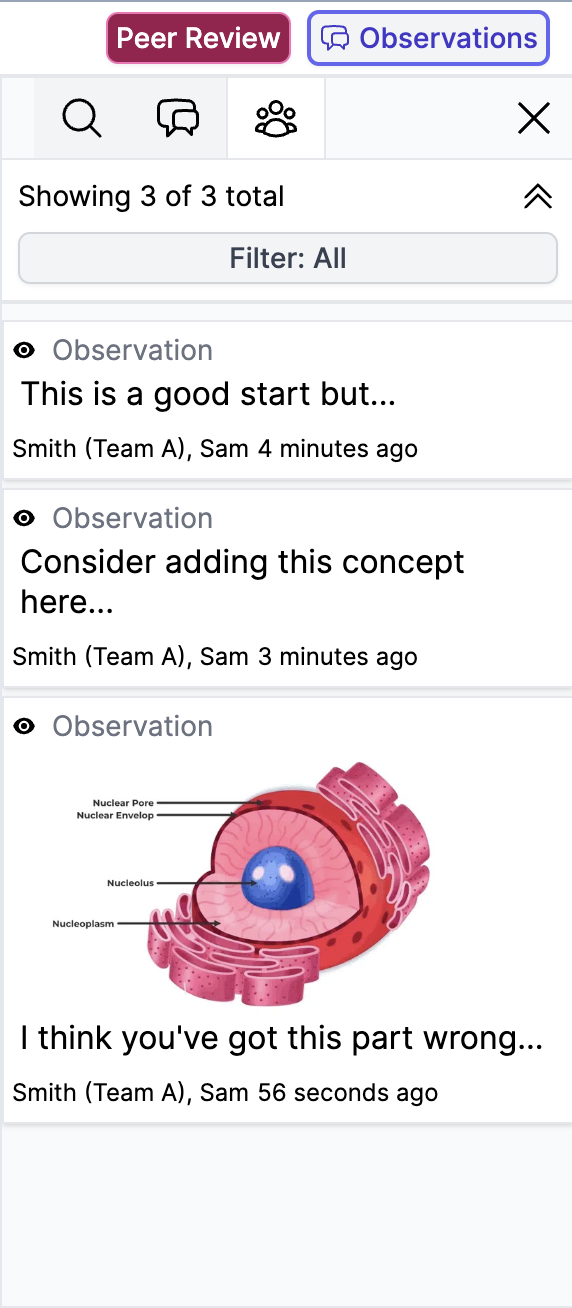

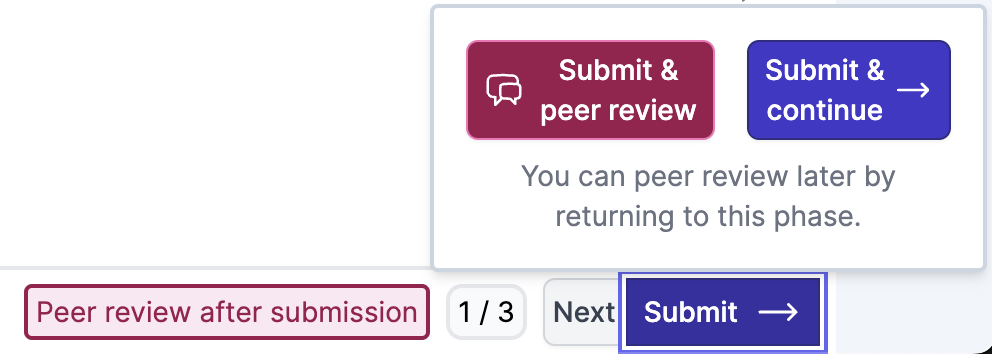
next to the question. Additionally, if they’ve uploaded an image or PDF, you can draw shapes and labels (images) or make annotations (PDF).